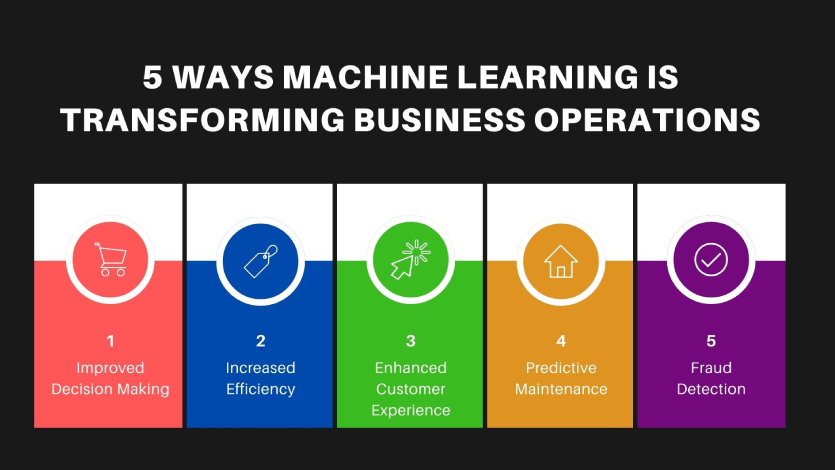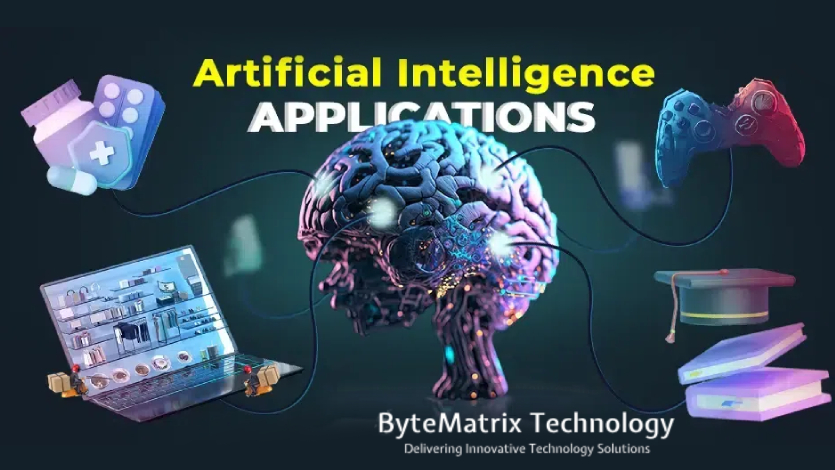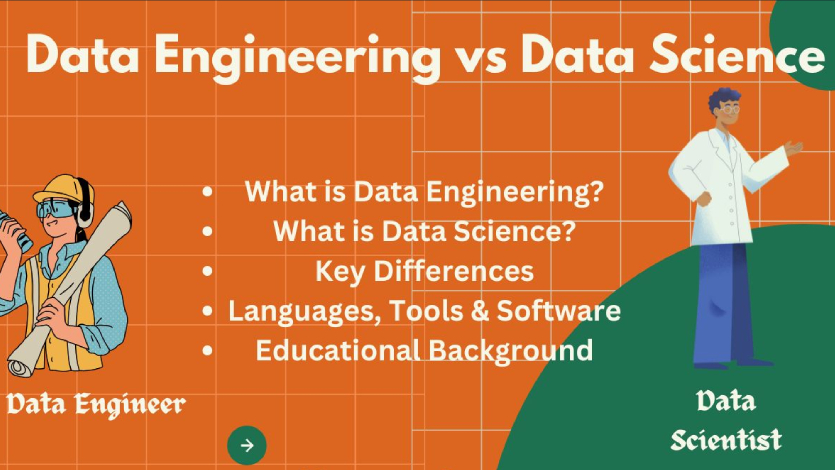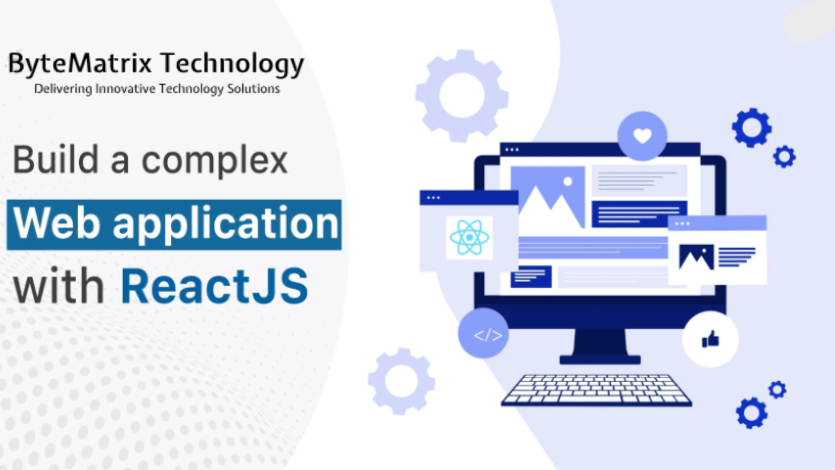
React.js has become the go-to library for building modern, interactive, and dynamic web applications. Backed by Meta and supported by a vast community, React's component-based architecture makes it easier for developers to create scalable and reusable UI elements. But as applications grow in complexity, following best practices becomes essential for performance, maintainability, and long-term success.
Organize Your Project Structure
A well-structured project is easier to scale and maintain. Group related files (components, styles, and tests) together in a feature-based folder structure rather than keeping all components in a single folder.
Example:
/src
/components
/features
/Auth
Login.js
Signup.js
Auth.css
Auth.test.js
This modular organization keeps codebase clean and reduces confusion as the project grows.
Use Functional Components and Hooks
Class components are now outdated. React encourages developers to use functional components with Hooks like useState, useEffect, and useContext to manage state and lifecycle events.
Hooks make code shorter, easier to read, and more predictable. They also encourage reusability with custom hooks for shared logic.
Keep Components Small and Reusable
Each component should ideally do one thing. Smaller, reusable components are easier to test and debug. For example, a Button component should handle styling and behavior without managing unrelated logic.
This helps maintain clean separation of concerns and makes your application more scalable
Optimize Performance with Memoization
Re-rendering is one of the biggest performance challenges in React apps. Tools like:
These optimizations ensure smoother user experiences, especially in interactive applications with heavy UI updates.
Manage State Effectively
Poor state management can make apps slow and difficult to debug. Use local state with Hooks for small apps, but as complexity grows, adopt libraries like:
The key is not to overuse global state—keep it local when possible and global only when necessary.
Use TypeScript with React
Adding TypeScript to React projects improves reliability by catching errors at compile time. With TypeScript, you can define props, states, and component types, reducing runtime bugs and improving collaboration in large teams.
Example:
type ButtonProps = {
label: string;
onClick: () => void;
};
const Button: React.FC<ButtonProps> = ({ label, onClick }) => (
<button onClick={onClick}>{label}</button>
);
Prioritize Accessibility (a11y)
Interactive applications must be accessible to everyone, including people with disabilities. Follow accessibility best practices by:
- Using semantic HTML (
<button>,<nav>,<header>) - Adding ARIA labels where necessary.
- Ensuring keyboard navigation support.
- Testing with tools like axe-core or Lighthouse.
Accessibility not only improves usability but also strengthens SEO performance.
Implement Code Splitting and Lazy Loading
Large React apps can suffer from slow loading times. Use React.lazy and Suspense to load components only when needed.
Example:
<Suspense fallback={<div>Loading...</div>}>
<Profile />
</Suspense>
This improves performance by reducing the initial bundle size.
Write Tests for Reliability
Testing ensures applications run smoothly after updates. Tools like:
Adopting a test-driven mindset prevents bugs from reaching production.
Follow Coding Standards and Use Linters
Consistency is key in team projects. Use tools like
This avoids style conflicts and keeps code clean across the team.
Conclusion
React.js continues to dominate front-end development in 2025, but building efficient and interactive apps requires more than just knowing the basics. By following best practices—clean project structure, functional components, performance optimization, accessibility, testing, and security—you can create applications that scale smoothly and deliver exceptional user experiences.